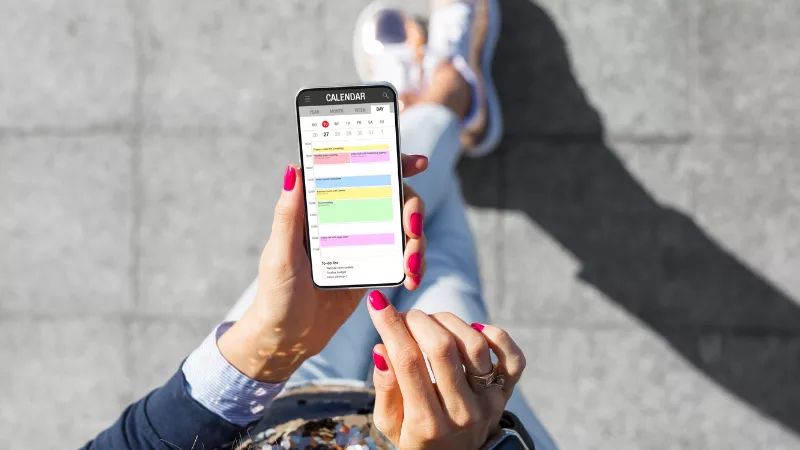Is the Vudu app not working on your phone? Although this problem is a nuisance, fixing it is easy. The fixes that you can try would differ between Android and iOS devices. But none of them are too difficult.
If you’d like a look at why the app may not be working, along with some tried and tested solutions, read ahead.
Why is Vudu Not Working on My Phone?
The Vudu app can stop working for a couple of reasons. Some of these include an outdated operating system, an isolated glitch, the Vudu app being outdated, incorrect date and time settings, as well as your phone not being compatible with the application.
Solution 1: Update Your Operating System
An outdated operating system can cause the app to malfunction. If you haven’t updated your phone in a while, this wouldn’t be a surprise.
As you can imagine, the update process differs between Android and iOS devices. Keep in mind that you’ll need a steady internet connection. Annoying errors can pop up otherwise.
Here’s what you do on Android phones:
- Open the Settings app > About Phone
- Click on Software Update
- You should see a firmware file if an update is available. Click on it.
Here’s what you do on iOS:
- Go to Settings > General
- Click on Software Update
- Tap the firmware file that’s on the screen.
Solution 2: Restart Your Phone
An isolated glitch may be the culprit so restarting your device would help. Simplypress the power button, wait for the power off icon to appear, and then click the restart button.
If you own an iPhone, you can force restart. It’s more comprehensive than a regular reboot and can clear stubborn software issues.
On iPhones with Face ID, also the 8 and 2nd generation SE, you can accomplish the following:
- Press and then quickly let go of the Volume Up Button
- Press and then quickly let go of the Volume Down button
- Have your finger on the Side button until the Apple logo appears
iPhone 7:
- Long-hold both the Sleep and Volume Down buttons until the start up screen appears
iPhone 6S and first-generation SE:
- Press and hold the Sleep and Home buttons at the same time
- Release them when the boot up logo pops up
Solution 3: Update Vudu App
The issue can appear when your operating system is outdated, it can also pop up if you haven’t updated the Vudu app in a while.
Whether you own an Android or iOS device, going to your respective app store, searching for the Vudu application, and then clicking the Update button should do the job.
Solution 4: Update Date and Time Settings
The hiccup you’re facing can pop up when your date and time settings are incorrect. Basically, your phone wouldn’t be able to connect to the Vudu servers.
If you have travelled recently, this could be the case.
Do the following on iPhones:
- Settings > General > Date and Time
- Choose Set Automatically
Android devices:
- Launch Settings
- Go to Device Manager > Date and Time Settings
- Select Automatic
Solution 5: Device Compatibility
Still having trouble? As mentioned, the problem can be due to device compatibility. This might be what you’re facing if none of the above fixes worked.
Make sure you’re at least using iOS 13.0 on your iPhone, and at least Android version 5.0 on your Android phone. Refer to solution 1 to find out how to update your OS.
Vudu App Not Working on Phone
The application can malfunction for different reasons. Some of the most common are your handset being outdated, the app being outdated, an isolated glitch, and your date and time settings being incorrect. However, discussed above are some easy fixes to try.