This article features 15 Best teleprompter apps for Android and iOS that you can start using right away for free. Find out the features of these apps along with direct download links.
A display device used to prompt a speaker with an electronic visual text of the speech or the script, developed first in the 1950s, is known as a Teleprompter. It was actually spelled as TelePrompTer, the internalized capitalization was initiated making it a genericized trademark by the company.
What is a Teleprompter App?
If you are a YouTuber, a videographer or even a freelance journalist, Teleprompters are definitely needed to boost up your production quality. If you are using your smartphone to smarten up your videos, having an amazing Teleprompter app definitely helps. It not only will help you to display your script while shooting the videos but also will record the videos simultaneously, that is, two geese with one bullet. Actually, three! as almost all of these are free.

8 Best Teleprompter Apps
While the list of Teleprompter apps is not as long as a camera or a music app, cause obviously, demand and supply, here is a compiled list of the top 8 Best teleprompter apps you can definitely rely upon. These teleprompter apps are freely available for iOS and Android.
1. Prof Hornet Teleprompter Lite
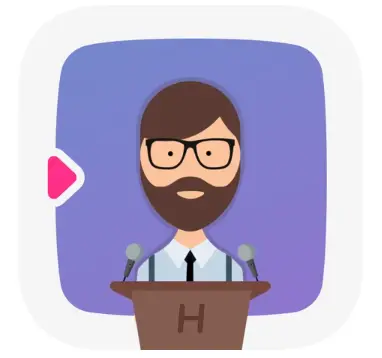
- Source- Apple Store
- Rating- 4.8/5
- Platform- iOS
- Size- 145 MB
- Creator- Alvaro Garcia Ojea
Prof Hornet Teleprompter Lite is the perfect example of a multi-utility app. It has features that will assist you for speech delivery in YouTube videos, wedding toasts, keynote addresses, independent and freelance journalism and so on. You can create your own script, or import it from your drive, drop box, or anywhere else. The key features like font size, type, color, background color, alignment and other formatting tools are also readily available.
2. Oratory Teleprompter

- Source- Google Play Store
- Rating- 3.4/5
- Platform- Android
- Size- 6 MB
- Creator- Yaroslav Kulinich
Oratory Teleprompter, as it sounds, is mainly about orations. Well, speech time it is. It is one of the most unique widget that works on all kinds of applications like Facebook, YouTube and Instagram. It helps you prepare and deliver stunning performances on live virtual platforms like these and helps you connect with and impress your viewers, followers and subscribers.
You can change the transparency of the background, choose the appropriate color for the widget, adjust font size, color and type, and even change the size and location of the widget in your phone.
3. Parrot Teleprompter

- Source- Google Play Store and Apple Store
- Rating- 3.7/5
- Platform- iOS and Android
- Size- 2.7 MB
- Creator- Padcaster Parrot
Parrot Teleprompter is a very simple and easy to use teleprompter app for Android. This lets you change the scroll speed, along with providing landscape and portrait modes for your script or speech.
There is a huge variety in the text size and shape, which helps you to decipher it even from a considerable distance. Unlimited number of scripts can be created, edited and modified in this app. You can also change the font color, the background color, choose options like ‘mirror script’, ‘reset script’, etc.
4. nPrompt

- Source- Apple Store
- Rating- 3.7/5
- Platform- iOS
- Size- 5.5 MB
- Creator- NFRAME
nPrompt is not a free app. The in-app purchases, including all other features, will cost you about $29.99. This is strictly for iOS users, containing a unique feature named ‘the state of the art’ which basically mirrors, flips and controls the text in your phone. There are numerous screen displays, screen overlays, indicators and external displays.
5. BIGVU

- Source- Apple Store and Google Play Store
- Rating- 3.5/5
- Platform- iOS and Android
- Size- 10 MB
- Creator- BIGVU Inc
BIGVU is one of the most popular teleprompter app for iPad and Android. Oh, this is a teleprompter as well as a video editor, so basically doubles up its importance. It allows you to include subtitles and create HD videos, both, on teleprompter mode itself. Like other teleprompters, this too provides the options for landscape and portrait modes of script or speech viewing. You can easily create an account in BIGVU by using one of your social media accounts or your e-mail account.
This also removes watermark, adds background music, etc. on your behalf in the premium version. It has a YouTube integration that not only prepares but also uploads videos to your YouTube channel.
6. Capstone Teleprompter

- Source- Google Play Store
- Rating- 3.5/5
- Platform- Android
- Size- 4.5 MB
- Creator- Rodrigo Cericatto
Capstone Teleprompter is considered to be a simple tool that works on mobile phones and tablets which run android. It is basically a screen prompter that displays a prepared text on your phone or tablet. It has an option to create a ‘cheat sheet’ beforehand, and as the name suggests, it is the draft of your speech or script. You can directly type it in the application or can even import the text from source. If you’re looking for an SMS scheduler, check out our review page for SMS schedulers for Android.
7. Nano Teleprompter

- Source- Google Play Store
- Rating- 4.8/5
- Platform- iOS and Android
- Size- 2.3 MB
- Creator- Afell Apps
Nano Teleprompter is one android app which is not free. It costs you about $2-5 for purchasing and installing the app. It displays a floating widget, with a continuously scrolling screen for script. In this app, you don’t have to import or write down the script again, but simply open any document from the app itself. It also has mind-blowing gesture controls to take care of your video quality.
8. Teleprompter Pro

- Source- Apple Store and Google Play Store
- Rating- 3/5
- Platform- iOS and Android
- Size- 5.4 MB
- Creator- MSDC Technologies Ltd.
Teleprompter Pro is a basic teleprompter that can be used both on your android as well as your iOS (in case you have both). It lets you import scripts, switch between mirror and full-screen modes, change font sizes, colors, kind, choose between brightness levels, adjust background colors and schemes, change the scrolling speed, and much more.
It has a great importance in presenting papers, lectures, broadcasting, UN-boxing, cinematic representation of facts, in fact, any kind of public speaking.
Top 15 Free Telepromter Apps for Android and iOS
Along with the compiled list, here are a few more teleprompter apps you can try to improve your video’s content and quality.
- Prof Hornet Teleprompter Lite
- Oratory Teleprompter
- Parrot Teleprompter
- nPrompt
- BIGVU
- Capstone Teleprompter
- Nano Teleprompter
- Teleprompter Pro
- Prompster
- Pixaero Teleprompter
- Qv Prompter
- Prompt Smart
- Singer Pro
- Simple Teleprompter
- Selvi Teleprompter
Conclusion
These apps are reviewed and trusted by successful vloggers and independent journalists worldwide. So cut yourself some slack, stop memorizing things you don’t like to, and start using these amazing teleprompter apps right now.
Recommended Teleprompter App: Teleprompter Premium+
If you’re looking for a high-tech teleprompter app with advanced features Teleprompter Premium+ is the top choice.
This app offers device-to-device synchronization allowing you to control the teleprompter from your phone while recording on your tablet or laptop.
With the Bluetooth remote control feature you can adjust the scrolling speed and pause the script with ease.
In addition Teleprompter Premium+ offers language translation capabilities making it perfect for international presentations or videos.
The app provides a seamless integration with online video platforms allowing you to easily upload and share your content.
Whether you’re a professional speaker or creating video content for your business Teleprompter Premium+ is a valuable tool that enhances your presentation and saves you time in the video creation process.
Try it out and experience the benefits for yourself!


