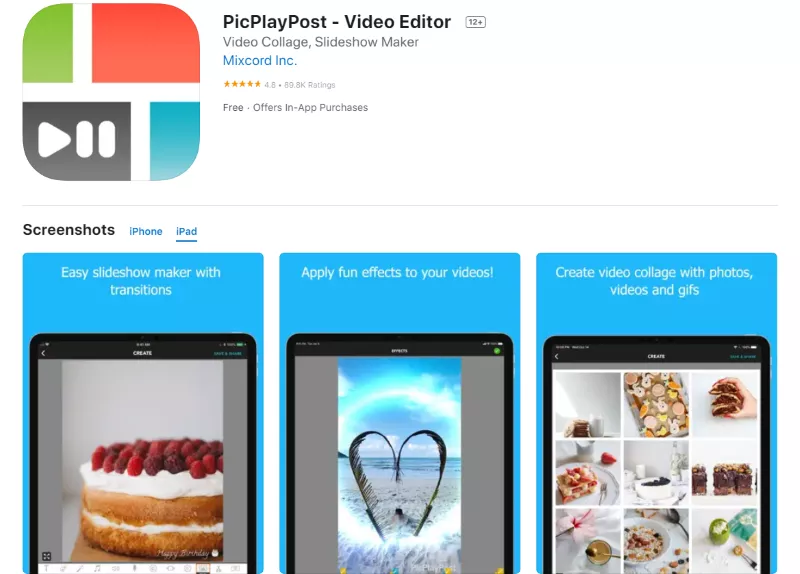PicPlayPost is a pretty cool app but it may not be what you are looking for. Not to worry, there are plenty of other options for you to choose from.
Here are all the video collage apps that are the perfect alternative:
Video Collage App
If you are looking for an app that is simple and easy to use, then the Video Collage App is the way to go. Just because the app is simple, though, doesn’t mean that there aren’t plenty of ways to completely transform your videos. To begin with, there are tons of layouts, backgrounds, and sequential options to choose from.
In addition, you can also choose music from the selection available on the app. Once you have made your choices, you can preview the video instantly and determine if there are any changes that need to be made. After approving all the choices, you will be able to upload a beautiful and high-quality video.
PhotoGrid
Do you want to create high-quality content for social media profiles? Then PhotoGrid is the way to go. You can start by editing your videos. This includes trimming them, blurring out the background, and more. You can also combine videos and photos for the same collage.
There is just so much choice with this app. You can choose from over 20,000 collage templates. And, you can edit up to 16 photos at the same time. Once you are all done, you have the option of adding a watermark to your collage so that it isn’t stolen by anybody else.
Canva
There is a reason that Canva is one of the most popular video collage apps around – it is easy to use and gives you gorgeous results every single time. There are so many professionally designed templates for you to choose from. Not only can you upload your own video and photos, but you also have the option to use the stock images and videos in the Canva library for additional effect.
You can then personalize the video collage by changing the collage color scheme, and font combination, and choosing from a wide variety of stickers and other design elements. Editing is incredibly easy and then you can download the collage and use it however you want.
Mojo
Do you want your video collage to look like it has been created by a pro? Then Mojo is the app to choose for this. For one thing, there are hundreds of animated templates to choose from. For another, these are constantly being updated so you can guarantee that your content is always fresh.
Not only can you add photos to the videos, but you can also include text, GIFs, and any other effects that you like to take the content to the next level. In fact, there are over 100 music tracks that you can choose from. Once done, you can upload it to any social media site that you want.
KineMaster
Are you someone who loves to monitor every single detail of your video collage and then make sure that it is perfect? If so, KineMaster has all the features that you need. From trimming and splicing to adjusting the color, there is no end to how you can guarantee that each collage turns out exactly how you want it.
And, in case you want your video to be truly unique, there are a ton of special effects that the app can offer you. You can even add in your voiceovers or background music before finishing things up.
Photo & Video Collage Maker
Want a gorgeous video collage but don’t want to spend hours putting it together? The Photo & Video Collage Maker will ensure that you spend the least amount of time possible, creating your video collage. All you have to do is to choose the video and then upload it. You can then select from customizable templates to find just the right fit for you.
You have the option of choosing various effects and music to go with the collage maker. Once done, you can review it instantly to make sure that it is the desired result. When you are ready, you can upload the collage to any platform that you like.
All of these apps are worthy substitutions for PicPlayPost. You just need to figure out which one has the usability and features that work best for you.
Other Apps Like PicPlayPost for Creating Video Collages
If you’re looking for alternatives to PicPlayPost there are several apps that offer similar features. One option is the Video Collage App which provides a simple and user-friendly interface with a wide range of layout and background options. Additionally you can choose music from the app’s selection to enhance your video collage. Another alternative is PhotoGrid which allows you to edit and combine videos and photos in the same collage. With over 20000 templates to choose from and the ability to edit up to 16 photos at a time PhotoGrid offers extensive customization options. Canva is also a popular choice providing professionally designed templates and access to a vast library of stock images and videos. The app allows you to personalize your video collage by adjusting the color scheme font combination and adding design elements. Mojo is another app worth considering offering a wide selection of animated templates and effects to create professional-looking video collages. Additionally KineMaster provides advanced editing features allowing you to trim splice and adjust colors to achieve the desired result. With special effects and the ability to add voiceovers or background music KineMaster offers comprehensive customization options. Lastly the Photo & Video Collage Maker simplifies the collage creation process with customizable templates and the option to add effects and music. All of these apps offer different features and usability so choose the one that best suits your needs.