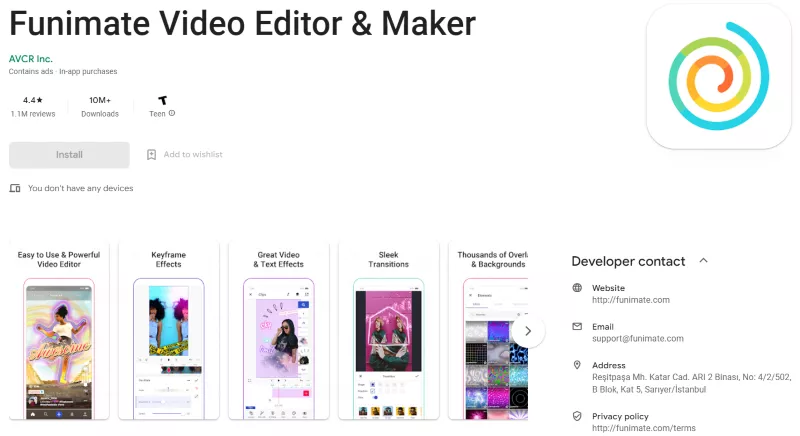Want an alternative to Funimate? Well, there are quite a few options for you to choose from when it comes to video editing apps.
From simple to creative, here are all the apps that you can choose from:
InShot
InShot isn’t just a video editor, it is also a video maker. This means that you are able to create a great video right from the start. One of the main perks of InShot is all of the creative freedom that you have with your videos. You can add traditional features like music, text, and transition effects.
At the same time, you can also take your video to the next level with blurred backgrounds, slow motion, video collages, and more. This is a good app if you are someone who focuses on changing little details about your video until it is just right.
PowerDirector
If you want to create high-quality, professional-looking videos, then this is the app for you. In case you want to improve your current video, then you can fix any shaky cam footage that you recorded. If you would like to take your video to the next level, create double exposure, replace the background, add cool intros, and lots more.
What’s more, PowerDirector is really simple to use, even for first-time users. You can figure out the layout and the controls in no time at all. And, when you are done, you have the option to export and upload 4K videos – this is the perfect app to make a statement with.
Promeo
Promeo works well if you want to make a minimal effort when making and editing videos. This app has ready-to-use templates that come along with simple tools. In case you are worried about making cookie-cutter videos, though, you shouldn’t worry. This is because each of these templates is completely customizable.
Not only can you add any kind of filters, stickers, and fonts that you want to the video, but you can also choose from a large collection of royalty-free music. This allows you to upload your video to practically any social media platform without worrying that it will be flagged or taken down.
LoMotif
Made a cool video and want to upload it as quickly as possible? Then LoMotif is the app for you. This is because, with a single swipe, you can make boomerangs out of your clip. You can also add any song that you want to your video. LoMotif is a platform that allows you to post your videos on it. If you prefer more traditional social media options, though, you can easily upload the edited videos there as well.
What’s more, you can also take pictures and videos from other social media platforms and create a montage of it on the video editor. As an added bonus, LoMotif is a really easy app to use and the controls are incredibly intuitive too.
Triller
If you are looking for the next big thing when it comes to editing apps, then Triller should be at the top of the list. It is currently being used by some of the biggest social media stars in the world. What’s more, this app is ideal if you want to edit videos quickly and with minimal hassle.
After recording your video you simply press Next, make the edits, add music, and your video will be ready to upload in no time at all. This is a great option for anyone who needs to keep their views and likes up by posting things as they happen.
Vizmato
With Vizamato, you are sure to be spoilt for choice when it comes to your video editing options. You have over 20 video themes to choose from and around 40 visual effects to check out for your videos as well. You can choose to add your own background music or you can choose from the numerous samples available on the app.
You have the option of altering your voice or adding a voiceover to a video that you have already recorded. In turn, this gives you a wide variety of styles to choose from.
This is a comprehensive list of video editing apps that can help to create gorgeous and professional-looking videos each and every time. You simply have to decide which one has the right features for you!